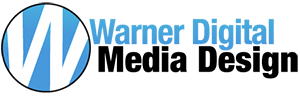It takes more than just well written pages and optimized content to make a well-rounded website. You’ve finally gotten your business blog up and running and you’ve even optimized all your content for SEO. But, as always, there is something more you can do.
Think back to when you were a kid and actually enjoyed sitting down with a book. More than likely, it was one with rich and colorful pictures. Images are an important part to content and assist in telling your story. Images are a way that Google can find you if they are search engine optimized just like your website’s copy. Don’t worry, you can take the easy first steps. So, here are some things to keep in mind when adding images to your content marketing strategy.
First Things First: How to Choose the Right Images
Pictures can add such substance to your content. If anything, finding interesting pictures can show you take just that extra amount of time on your content and plants one of those handy subconscious bugs in potential customers minds. So, how do you choose the right images?
Don’t Make it Too Meta – Using relevant images doesn’t always mean using the most obvious selection, but don’t make it too hard for the reader to connect the image to the text. While it might be interesting to look at, an abstract image doesn’t always help tell your story, and that’s the most important part of a content strategy.
High Quality – This should be a no brainer. High quality images add high quality value to your content. Grainy, stretched, or warped images makes your beautiful business blog look like a teenagers Livejournal.
Use Standard Formats – Have you looked a Photoshop’s ‘save as…’ list lately? There are so many different formats that you can save images in. Keep calm, the common formats are simple .jpg, .gif, and .png. Pick these formats so anyone on any device can view them.
Post Images All Over – Posting your images to multiple sites and social networks will increase the chances that your images (and the articles attached) are shared. Facebook, Google+ and Twitter are a must, as well as:
- Flickr
- Picassa
- Twitpic
Optimizing Images for Search
File Name – I am obsessive over my filenames and you should be to. A file name of ‘img101.jpg’ is not going to help you, because no one searches for something like that. Use keywords in your file names that provide the specific information that people are searching for.Text Around the Image – This means captions. The text you use to describe your image will help search engines connect your desired keywords to the image you posted.
Alternate Text – This goes into the HTML, but with sites like WordPress, they do it for you. Alt text for images considered a usability best practice in situations where images are not shown in the browser, like for the visually impaired using a screen reader. So, keep it short and sweet but use your keywords.
Focused Keyword Usage – Say your article is about shoes, and you are using a picture of a loafer. The keyword that you should use for the image is the more specific of the two (that would be ‘loafer’ for those just tuning in.)
Your written content should not stand alone. Add color and value to your website content, your business blog, and your entire online presence by adding images to your content marketing.