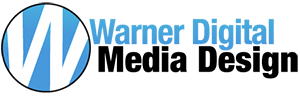Being a small business owner with a website presence can be hard work. You’ve got to moderate community response, create content, update existing content, monitor analytics and performance, and follow up on errors that are reported… the list goes on. With a little design overhaul this year and an upgrade to a better hosting provider you can make your website more responsive, more user friendly and more visually appealing. Here are a few tips to build a better website in 2014.
Be Responsive
Responsive web design is growing in popularity as more businesses adopt the design elements for their website. Not long ago maintaining a mobile website meant creating an entirely separate website for mobile users. Now you can use a range of HTML and CSS mechanisms that allow your website configurations to change dynamically based on the device it’s being used on.
With the uptake in mobile use over the last few years, this design trend is a necessity. If your site can’t be viewed on a mobile device, or you have to take the time to manually update a secondary mobile website, then you’re business is missing out on valuable traffic and your business appears to be behind-the-times.
Usability is Critical
A responsive design is only part of a growing trend in web design for 2014. While marketers and businesses focus on SEO, visibility, and site load time what your customers really want is better usability. Your customers are looking for an accessible site that is easy to understand, allowing them to find the information they’re looking for without any difficulty. That means:
Navigation, opt-in and checkout functions should be highly visible and above the fold
Larger font sizes and expressive typography allow you to relay messaged without excessive load times from images, animations and videos
1.Utilize white space to reduce visual clutter and make sites easier to process overall
2.Make locating your business and finding contact information a breeze
3.Reduce the clicks to a checkout point to less than 3 so you streamline the process for customers
When reviewing the usability of your website, ask yourself “if I was new, would I be able to find what I was looking for in less than 10 seconds?”
Optimize
A big component of usability has to do with site speed. Having a great web hosting company with cutting edge servers is great, but speed issues often relate to how a site is designed rather than the framework it’s hosted on.
Currently, two primary schools of optimization are changing the way the web works, even without our realizing it. The first is basic website optimization in a growing age of visuals. With more and more sites using large-scale visuals, and a greater volume of visuals in general, page load times are the first casualty. Some basic rules to follow:
1. Always use images on your site, uploaded at the resolution that they will be used.
2. Multi-color photographs and detailed illustrations should be uploaded in JPEG format.
3. Plain-color graphics and images with large blocks of identical coloring (the sky does not count) should be uploaded in GIF format.
4. Use CSS rules to set the height and width of your images so that your content doesn’t load strangely before the image appears.
The second school helps page load times through typography. This occurs in two ways. The first: using large-format display fonts creates a visually appealing and eye-catching page without the hassle of loading an image. The second: icon fonts, fonts specially designed to display common, plain-color graphics, can be used in place of many graphics to help reduce load times. By implementing these two solutions, your site will look more distinctive, and appear quicker, satisfying the eyes and attention spans of eager readers.